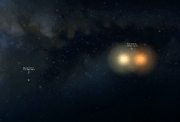
Warp travel between star systems takes place in sector space.

The option "Astrometrics" displays orbits and a galactic plain grid.
Sector space is an overview map containing all accessible sectors within a quadrant of the Milky Way Galaxy. Travel via sector space is explained as the starship being at warp, and the desired destination can either be reached by selecting it from a list in the map menu, clicking it on the overview map, or by manually steering toward it.
- Objects found in sector space
- Systems - entry nodes to star systems, space stations or accessible nebulae
- Duty Officer Assignment Nodes - Nodes represented by nebulae or star clusters giving access to special Duty Officer assignments, mostly pertaining to colonization efforts
- Deep Space Encounters - randomly spawning nodes to small PvE maps against various enemy groups
- "Unknown Nebulas", "Unknown Comets", or "Abandoned Ships" - randomly spawning scanning nodes granting Research and Development Materials
- Contacts available in sector space
- Subcommander Mivek: Azure, H'atoria, Japori, Mempa, Narendra, and Pheben Sectors
- Ambassadors Jiro Sugihara (only for Federation players) and Surah: Breen, Mariah, Raveh, and Defera Sectors
Aside from objects and contacts, your location within sector space also determines which Duty Officer assignments are available to you.
For a map of the game, showing areas of Sector Space, see the Galaxy article. There is also a listing of the system descriptions that appear upon approaching a star or object in sector space.
Pre-Season 10
Season 3 introduced a major graphical revamp to sector space and allowed the astrometrics mode to be turned off or on as desired, so in the former case sector borders would not be seen until in close proximity. Stars would also "twinkle" until a few light years away from the ship, where the system's planets would become visible.
In Season 10, sector space was again given a major overhaul with the sector blocks being merged into the Alpha, Beta, and Delta Quadrants. Systems were also relocated to be in more canonically correct positions and resized to be more visually impressive. Additionally, canon systems previously missing from the quadrants were also added.



